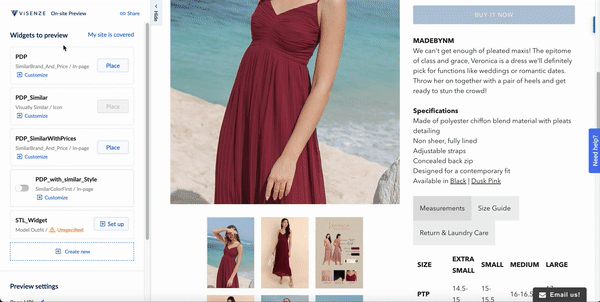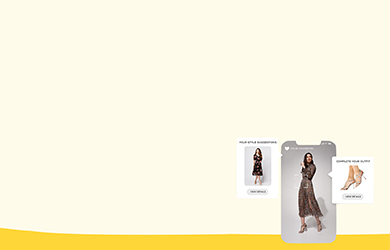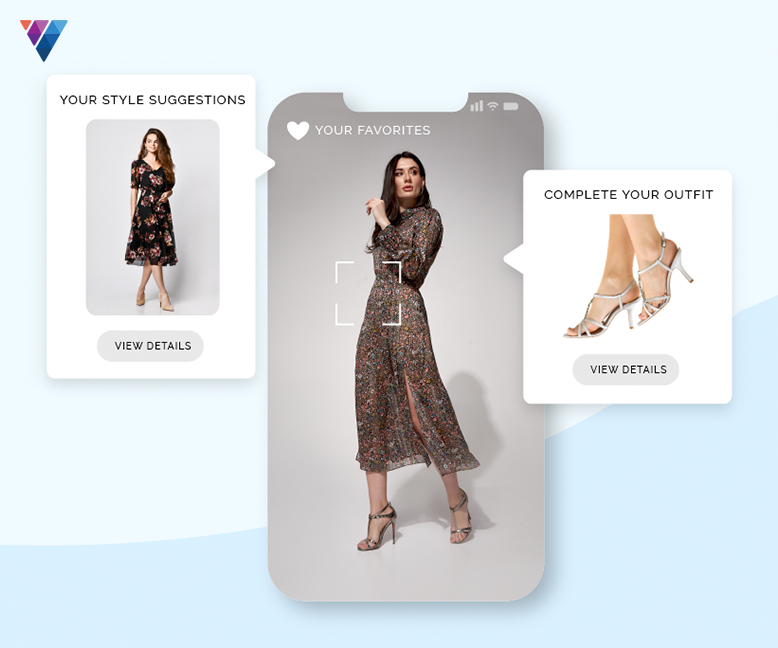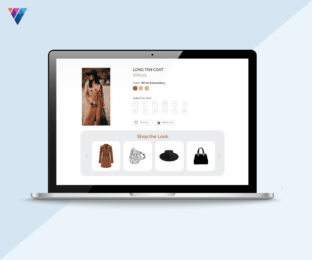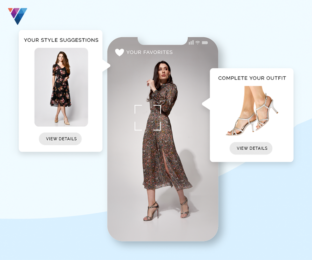Merchandise Your Recommendations
High performing retailers pay a lot of attention to detail when merchandising recommendations. A recurring request when we talk to our customers is being able to pin and hide products in their recommendations. This is now possible through the recommendation strategies editor in our Discovery Suite.
For example, if you are using Shop the Look recommendations and you know that a particular dress’ PDP receives high traffic, you can capture this merchandising opportunity by pinning a bag that was not originally recommended. You can also hide recommendations if you think that the recommendation result is not suitable. Learn more about pining and hiding.
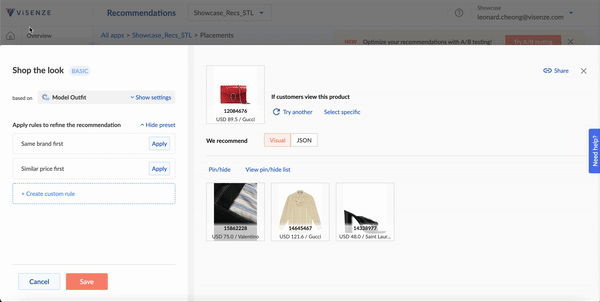
No-Code Preview of Your Recommendations
Before deploying a recommendation carousel, it is critical to be able to preview whether they look good on your website, make changes and get alignment on it. This helps with reducing miscommunication and speeds up the deployment cycle. With our newest on-site preview feature, you will be able to do all of this, without having to touch code.
To get started, navigate to our on-site preview page and provide a url of your PDP. A replica of your PDP will be generated within the Discovery Suite and you will be able to try positioning your recommendation carousels on different parts of the page and share that preview with teammates to get the team’s buy-in. Learn more about creating previews.